This article is for: Software startup founders who are either learning to code their own products, or who need to understand coding at a basic level in order to effectively manage their development teams. Choosing the best programming language for the project is critical, and understanding coding basics will help ensure the right choices are made.
<– Back to: “How to Create Software: Development Techniques to Learn”
Creating a software product requires more than just selecting a layout and deciding how a user will interact with the interface. Startups also need to think about the code behind the software product.
In this article, we will outline what code creation and control includes, teaching you important coding basics. You will need to understand these coding basics to be able to choose the best programming language for your particular software. The tools introduced in this article will help improve your company’s coding efficiency.
This article is for startup founders who plan on development a software product, and who want to be able to communicate to their development team regarding coding decisions. This article will help founders identify the best programming language to use, as well as how to control the versioning of the developed code during the development process.
Once your startup has an idea and a general plan on how all the components will interact, you need to think about how the code will be created and managed. Use this resource to learn about the different coding languages and how to select the most appropriate one(s) for your startup’s product.
Additionally, startups will learn coding basics of how to control the creation and revision of the code in a team environment, as well as the versioning process for both internal and external releases. Ultimately, the goal is that through learning about code creation and control early, there will be fewer challenges during the development process.
Topics to be covered:
We will illustrate some of these ideas through a case study of a company who works with Altitude Accelerator
Key Takeaway: The code of a software product allows programmers to communicate with a computer to execute commands. To ensure the computer can read the code correctly, make sure the syntax is correct for the chosen programming language.
The source code of a software product is the numerous lines of instructions that software programmers write to create all software applications. These instructions tell the computer what to do and how to do it. This list of instructions is commonly created in a word processing program while a programmer is developing a program.
The computer can understand binary language, 0’s and 1’s. Translating the code into binary is known as compiling. After compiling, computers are able to quickly and efficiently process large and complex swaths of information.
The code needs to be understood and created correctly and efficiently during the development process. This ensures that the code being created is readable by the computer before revisions to improve the code are implemented.
Key Takeaway: The syntax is a set of rules the programmer must follow to correctly combine commands together to communicate with a computer. Each programming language has an associated syntax.
Computers are only able to read a command within the code if it is in the exact format that it expects. This is called the syntax – the spelling and grammar of a programming language.
There are three levels of syntax that are used to communicate directions to a computer:
Programmers communicate with computers through the correctly structured syntax. When correctly formed, this syntax produces syntactically correct sentences within a specified programming language. If the programmer tries to execute a command without proper syntax, a syntax error is generated. This commonly causes the program to fail as the computer does not understand the command.
The syntax of a programming language is critical because it is directly related to readability, write-ability, and programmer expectations. Different syntax are used within different programming languages. Sometimes it is the complexity and use of different symbols in the syntax that makes some languages more complex to learn.
Programmers must learn the appropriate syntax for each programming language. This ensures that the code being written during software development will be executable by a computer.
In conclusion, the code is the basic building block of a software product. Your startup needs to have a good base code to ensure your product is usable by the device, before beginning to make it usable by the user.
Key Takeaway: Understanding the language and terms used by programmers can be a challenge for non-technical co-founders. The following are some key terms that need to be understood to allow for easier communication with developers, as well as efficient selection of a programming language and other code creation and control tools.
To be able to understand how to evaluate and choose the best programming language and associated tools for your startup, startup founders need to learn a few key programming terms. Learning and understanding these terms will help when comparing the different options available to your startup, as well as to communicate more effectively with your developer.
Key Takeaway: Programming languages can be divided into two key categories: structure- and object-oriented. Structure-oriented programming focused on a top-down approach to programming where the data is a secondary thought. Object-oriented programming, however, highlights the importance of the data and allows for collaboration between programmers through the creation of classes and libraries.
Structure-oriented programming is designed to focus more on processes or a logical structure then data required for that process. This style of programming follows a top-down approach. In structure-oriented programming, programs are divided into small self-contained functions, and are considered less secure because there is no way to hide any of the data. This style of programming provides less of a chance of re-usability and is more functional dependent.
Object-oriented programming is designed to focus on the data in a bottom-up approach. Programs are divided into small entities called objects and can be used to solve any complex programming issues. This style of programming is more secure as there is a data hiding feature, and provides more of a chance of re-usability and increased flexibility.
In object-oriented programming, a class is a template or set of instructions to allow a programmer to build a specific type of object. These objects can include user interface elements such as buttons, icons, and scroll bars, or can be used to model any number of processes or actions such as different file types, data structures etc. Each class is designed and programmed to accomplish one thing, so multiple classes are used to build an entire software product.
A library is a collection of classes organized in one central location. These libraries are commonly open-source where programmers can use a class created by another programmer to create their own software product. These libraries are continuously updated and time tested for reliability to reduce any programming language specific limitations.
Key Takeaway: There are three levels of programming languages: low-, middle, and high-level. Low-level communicates directly to the device running the program, middle-level begins to connect the raw hardware and the programming layer of the computer, whereas high-level languages look like natural language text.
Programming languages can be organized based on their hierarchy, whether a language is a low-, middle-, or high-level programming language. We explain some of the key differences between each of the different levels of programming languages in the paragraphs below.
Low-level programming languages are basically just machine codes, or close to it. These languages provide nothing other than access to the machine’s basic instruction set. Low-level languages are used to write programs that relate to the specific architecture and hardware of a particular type of computer. These languages have direct memory management, high performance, as well as little-to-no abstraction from the hardware. Examples of low-level programming languages include: Machine language and assembly language. Today, languages like C, C++, and C# are considered somewhere around the low end of a middle-level language – but it’s debatable.
Middle-level programming languages are a little more difficult to categorize as they are languages that do not perfectly fit into the low- or high-level category. These languages interact with the abstraction layer of a computer system, and help to bridge the gap between raw hardware and the programming layer of a computer system. These languages allow for static typing, high level abstraction of objects or functions, virtual machine testing. Middle-level programming languages are the most widely used programming languages and one example is Java.
High-level programming languages are languages that look like natural language text. These languages make programming easier and more abstract because the programmer does not need to create detailed machine instructions. High-level programming languages are dynamic with open classes, and message-style methods, with a flexible syntax that creates a concise code. These languages have a fanatic community and examples of high-level languages include: Python, Ruby, and JavaScript.
Key Takeaway: Programming languages can be characterized regarding if they are static or dynamically typed. Dynamic typed programming languages allow programmers to check their variables as they go, whereas static typed languages force developers to declare all variables at the start of development.
Programing languages can either utilize static or dynamic typing. Typing in this case does not refer to the act of pressing keys on a keyboard, but rather the data “type”.
Static typed programming languages are languages that have variables that do not need to be defined before they are used. Type checking is conducted at when the code is compiled when using a static typed programming language. Examples of static typed programming languages are Java, C, C#, and C++.
Dynamic typed programming languages are languages are languages that have variables that must be defined before they are used. These languages conduct type checking on the fly during execution. Examples of dynamic typed programming languages are Python and Hypertext Preprocessor (PHP).
Key Takeaway: Programming languages can be characterized regarding if they result in a static or dynamic page for their users. Static pages can be made cheaply and simply, whereas the dynamic pages are easier to update since the data is linked to the page.
Static pages allow the programmer to create different layouts for different types of content because there can be multiple different pages if desired. Dynamic pages, however, call in the content on the page using a scripting language from another file or database depending on the actions taken by the user. This allows for the information to be displayed to the user based on how they want to view them.
Static pages are created using Hypertext Markup Language (HTML) and allow for fast performing websites to be created cheaply and simply. Static pages require a developer to go through and updated the content seen on the page whenever there is an update.
Dynamic pages are powered by programming languages like Python, Ruby, Java, and PHP. These dynamic pages are easy to update, however, they are expensive and complex to set up due to the additional formatting steps to make the page dynamic.
Key Takeaway: Security of the source code is an essential part of software development as a weak code opens users up to vulnerabilities that they cannot control. Startups should educate all team members and ensure that security testing is conducted throughout development, and not just at the end, so that a secure product is produced.
Security within the programming language a startup selects is important, and there is no such thing as the most secure programming language. All languages have certain levels of security built in, however, it is up to the developer to ensure it the code and development platform is as security as it can be during coding. Reviewing online to determine which language is more secure can lead to biases as the larger a community is, the more likely there will be security breaches making it seem like that language is not safe.
When discussing security in the field of programming it primarily focuses on securing the code. This is the practice of developing software products in a way that guards against the accidental introduction of security vulnerabilities. Some examples of commonly exploited software vulnerabilities include: defects, bugs, and logic flaws.
No matter which programming language your startup selects, the following can be done to improve the security of the created code:
Code security is an essential part of the development process of a software product. Startups should not only depend on the security features of the selected programming language, but also their own development practices to ensure the product is security for their users.
Key Takeaway: There are many different programming languages available for your startup to choose from. Ensure the programming language selected is appropriate for the task and industry. When in doubt, your startup can choose one of the most popular languages so there is a rich community to draw knowledge from.
Computer programming languages allow developers to give instructions to a computer in a language that it understands. Just like with human languages, there are many different computer languages that programmers can use. The best programming language to use depends on many factors, including intended purpose of the software, industry, and expertise of development team. It can also depend on other structural and architectural design elements, such as the use of architecture patterns.
Each language has its own distinct features; through there can be similarities between them. The following section of this article will focus on the most common programming languages used by programmers today.
Key Takeaway: HyperText Markup Language (HTML) is a language that is user to create web pages. It is a good beginner language as it is easy to understand and use, however, it requires a lot of written code and the language is unable to create dynamic pages.
HyperText Markup Language (HTML) is used to create web pages that are displayed online. This language ensures the proper formatting of text and images, using tags, so that Internet browsers can display the information correctly.
HTML is the best programming language for beginners within the web designing field. As a result, the diversity and complexity of all of today’s websites is made possible with HTML and all of its versions. Most of what is on the web was created with this language.
HTML is used by web developers, technical editors, email designers, and software engineers in order to develop web pages. HTML is commonly used in web development and email programming.
HTML is also used by industries that focus on information technology, engineering, design, professional services, management, marking, as well as customer services and sales. Additionally, developers who create mobile applications can use this language.
Key Takeaway: C is a more historical programming language that many new languages are being built on. It is a portable language that can be run on many different platforms; however, it does not support object-oriented programming.
C is a structure-oriented, middle-level programming language that is often used to develop low-level systems software. It is considered a nice in-between language because it can be used to implement object-oriented concepts while still being structure-oriented, and as a result it is often the first programming language taught in collage.
C has a lot of compilers, being that you can write code in C and run it pretty much anywhere. Most device drivers are being developed using C language. Though it is not used as much today, it is a good code to understand as many of the new languages are built on it.
A number of different user-facing products have been created using the C programming language. Some examples of which are: the Amazon Kindle, Linux, OpenGI, and Facebook’s TAO system.
C is widely used for embedded systems like the firmware of your TV, or an operating system of an airplane or even just Microsoft Windows™. Other industries that use C include: systems programming, artificial intelligence, industrial automation, computer graphics, image processing, and game programming. Software developers, computer engineers, information technology, as well as embedded software engineers all use C during development.
Key Takeaway: C++ is a newer programming language that is used in many of today’s operating systems. It is compatible with C programs, however, it is an extremely complicated language that is hard to learn.
C++ is a general purpose, object-oriented, middle-level programming language. This language is an extension of C, making it possible for developers to code in C++ in the style of C. Developers can code in either format, making C++ an example of a hybrid language.
This language is at the core of many of today’s operating systems, system drivers, browsers, and games. C++ was used to develop the Blackberry OS, many Adobe products (Photoshop, Illustrator and InDesign), as well as the newest Microsoft Office™ suite.
C++ is used by software engineers and developers, embedded engineers, and programmer analysts in order to develop products. Commonly, the language is used within the information technology, engineering, professional services, and management industries. C++ can be used to develop products in a number of different applications, such as: databases, word processing, and spreadsheets.
Key Takeaway: C# is a programming language that is primarily used to create software products on the Microsoft™ platform. C# is one of the more common languages programmers learn, however, it is difficult to become an expert in so novice developers may struggle during troubleshooting.
C# is a general-purpose language that is used to develop applications and games on the Microsoft™ platform. It is often thought that C# is a hybrid of C and C++ are it is a modernized language created in 2000. The language is becoming increasingly popular for mobile application development as well.
C# is an object-oriented programming language, with a type safe code that can only access the memory location that is has permission to execute, improving the security of the program. C# has been used to create a number of software products since its inception. This list of software products include: IDEs for Adobe, Microsoft and the .NET framework, as well as Banshee a cross-platform open-source media player.
C# is commonly used by enterprise companies to create software solutions. That is because the programming language and its associated platform are generally considered to be an enterprise level programming platform.
C# has been used within a variety of industries to create software products. These industries include: gaming (since it is a Microsoft™ platform it is best suited for games on the Xbox or Windows™ platform), information technology, quality control, and more.
Key Takeaway: Java is a popular programming language as it has been used to create products ranging from video games to mobile applications. This language is user and design friendly, however, it has a slow run time.
Java is a general-purpose, object-oriented, high-level programming language with several features that make it ideal for web-based development. Java is considered a very popular programming language as it can be used to build server-side applications from video games to mobile applications. Java is also the core foundation for developing Android applications, and is therefore the best programming language for Android development.
The language’s popularity is also because of their WORA mantra (write once, run anywhere) which allows the language to be portable and run successfully across multiple software platforms. When used online, Java allows applications to be downloaded and used through a browser which can then perform a function that is not normally available, enabling dynamic web pages.
Java has been used to create a number of software products. This list includes, but is not limited to: Minecraft, GoogleMail™ eBay, Adobe Create Suite, and OpenOffice.
Software engineers and Java developers all use Java to communicate to computers their product’s desired commands. Developers who are creating Android applications, specifically, all use Java while developing their product.
Java is used in the development of products for a variety of industries. Java is used by companies within the IoT, enterprise architecture, cloud computing, finance, health sciences, and communication industries.
Key Takeaway: Objective-C is a common Apple™ language that is used to create iOS applications. It is a mature language that uses dynamic typing, however, there is a bit of a learning curve as programmers need a background in C as well.
Objective-C is a simple general-purpose, object-oriented language that can be used by developers. The language is built upon another language, Smalltalk, where an object in Objective-C is sent a message; it can be ignored or forwarded to another object, rather than return in value.
This is the language behind iOS applications. Though Apple’s™ new language Swift is rising, Objective-C is still the best programming language for developers looking to enter the Apple™ market.
Objective-C has been used to create a number of different products. This list includes: Apple iOS, macOS, and VLC Media Player.
Objective-C is used by information technology and web content administrators, iOS and Android mobile developers, as well as software engineers. These individuals use the language to create programs for Apple™ products such as Twitter, Facebook, and Mint. Commonly, the developers within the industries of information technology, engineering, management, as well as healthcare and design use Objective-C.
Since the creation of Swift this language’s popularity has begun to decrease due to a lack of updates – meaning the language will not be able to support new features
Key Takeaway: Hypertext preprocessor (PHP) is a must-learn programming language that can be used to create dynamic web pages or applications. There is a large active community that can be used to draw knowledge from, however, it is considered poor at error handling.
Hypertext preprocessor (PHP) is an open-source scripting language designed for creating dynamic web pages that effectively work with databases. PHP is also a general-purpose programming language that provides a lot of power to its products. Since the language is open-source, there are a lot of free pre-built modules that can be used and modified.
PHP is the best programming language to learn for web developers as it can be used in conjunction with dynamic data-heavy websites and during application development. The language is used to generate dynamic page content.
PHP has been used create aspects of WordPress and is part of the LAMP platform that is used by Facebook and Yahoo.
PHP is used by developers and software engineers in order to create web applications, server-side scripting, and command scripting. The language is used across a variety of industries such as: information technology, healthcare management, and finance.
Key Takeaway: JavaScript is a commonly used programming language best for adding interactive elements to a website. Though it can be inserted into any web page, it is interpreted differently by different browsers making it unpredictable.
JavaScript, which is interestingly not connected to Java, is a user-side programming language that runs inside a user’s browser and processes the commands on a computer rather a server. In addition to web development, this language can be used to create games and application programming interfaces.
JavaScript is a favorite for developers as it is basically everywhere. This is because it allows developers to add interactive elements to their website and its presence can be seen all over the internet. JavaScript is used to make page elements more dynamic through the introduction of things like: scrolling abilities, printing the time and date and the addition of a calendar, all of which are not possible through plain HTML.
JavaScript has been used to create a number of products. A list of products includes, but is not limited to: Paypal, Youtube, SoundCloud, and LinkedIn.
JavaScript is used by web developers and software engineers in order to create user-focused products. This language is used by companies within the following industries: information technology, engineering, design, healthcare, as well as website gaming development.
Key Takeaway: Swift is Apple’s™ newest programming language for iOS and OS X applications. The language has a short feedback loop allowing errors to be identified and corrected faster. The language is still new, however, meaning that the community is still small and errors within the language are still being corrected.
Swift is Apple’s™ newest open-source, multi-paradigm programming language for iOS and OS X applications. This language was developed with the intention of replacing Objective-C. The language integrates Objective-C’s named parameters and object-oriented model, while including an advanced compiler, debugger, and framed infrastructure. While not the best programming language to start out with, those who develop in the Apple ecosystem may want to familiarize themselves with it.
Swift was used to rewrite sections of the mobile Wall Street Journal application, Lyft’s mobile application, as well as the creation of Stream; Getty Image’s built in user-facing application.
Swift is used by platform developers, iOS mobile application developers, software developers, senior programmers, and data engineers. Though it is open source and its popularity has increased, it is being used predominately within the mac or Apple™ ecosystem.
Key Takeaway: Ruby is considered to be the best framework for quickly creating web applications. The language has a large community; however, it is hard to find good documentation for its more popular libraries.
Ruby is an open-sourced, object-oriented scripting language that can be used either independently, or as part of the Ruby on Rails web framework. This language is in high demand due to its straightforward syntax and power.
Ruby is currently a major supplier of web applications as it is known to be the best framework to create web applications quickly. Additionally, the language can be used for simulations, 3D modeling, and the management and tracking of information. NASA even uses the language to conduct their simulations!
Ruby has been used to create a number of valuable user products. This list includes: Amazon’s website, Twitter, Groupon, Hulu, and Airbnb.
Ruby is a programming language that can be used by a variety of professionals. This includes: software engineers, data science engineers, as well as Ruby on Rails (a web-application framework to create database-backed web applications) developers.
This language is used by a number of industries to develop their products. Web application development, robotics, networking, system administration, and security all use Ruby during their development process.
Key Takeaway: Structured Query Language (SQL) is a database query language. Databases created by this language are recognized by international organizations; however, many programmers that use this language do not have complete control over their databases.
Structured query language (SQL) is a database query language, not a development language, which allows for adding, accessing, and managing the content in a database. This language allows programmers to perform CRUD (create, read, update, and delete) within a database.
Nearly every application has a back end database, and SQL is the language that allows you to interact with this data. SQL was created specifically to allow businesses and organization access to and the ability to manipulate information stored in their databases. This makes SQL the best programming language for database management.
SQL is used by most companies and organizations to gather their data. Many of the largest well-known brands rely on SQL to manage their databases to make their websites function properly, including; Facebook, Google, Adobe, and Zappos.
SQL is used by server developers, database testers, software developers, and database administrators. This language is used primarily in the area of data analysis and big data mining. Industries that use SQL include information technology, engineering design, management, professional servers, business, and finance.
Key Takeaway: Python is one of the best programming languages as it is very easy to learn, powerful, versatile, and Google™ has made it one of their official languages. It has an extensive selection of libraries, as it is an open source language. Python is an important language in artificial intelligence (AI) and machine learning (ML) applications.
Python is an advanced programming language that is interpreted, object-oriented, and is built on flexible and robust semantics. This language is often considered a one-stop-shop as there is a python framework for pretty much anything, from web applications to data analysis.
Python is commonly discussed as being the easiest programming language to learn. This is due to its simple and straightforward syntax. Python has risen in popularity due to Google’s™ investment in it by making it one of their official languages. For this reason, Python is a good place to start learning coding basics for beginners.
Python has been used as the key programming language in a number of different companies’ Application Product Interfaces (API) for their user-facing products. This list includes: Pinterest, Instagram, YouTube, DropBox, and Spotify.
Python is used by a variety of different professionals and industries to create products. Software engineers, back-end developers, as well as programmers all use Python to develop code for the developed product.
Python is considered the best programming language for Artificial Intelligence (AI) as well as Machine Learning (ML) and the creation of deep learning algorithms. This is because of its extensive library of code that provides base level items to programmers. These libraries can also access, handle and transform data, which is necessary as ML requires continuous data processing. Lastly, Python is commonly used in ML due to its flexibility which allows developers to choose a programming style that they are fully comfortable with, or combine different styles together to solve problems in an efficient way.
Python is also used by companies commonly within the information technology, engineering, and the professional services and design industries. This language is also used for web and internet development (frameworks, and advanced content management systems), scientific and numeric computing, and desktop graphical user interfaces.
AI Endurance is a cloud-hosted AI-driven software application that creates personalized training plans for endurance athletes. To validate the technology at an early stage it was crucial to build a lean prototype and later MVP as a web app. The application runs a proprietary machine learning algorithm in the back end.
If you are mainly using Python, Pythonanywhere.com is an extremely simple framework to get even an intricate application up and running and achieve early validation of your value proposition without wasting too much time on the infrastructure. On top of that, Pythonanywhere is very affordable and has great support. The service charges a monthly flat-fee that can be easily customized, scaled and upgraded.
In our case, we were very familiar with Python but less familiar with JavaScript and web design. Frameworks such as Django and Flask use html templates (you can get some great free templates from Bootstrap) but the rest of the code is entirely in Python. Furthermore, not having a separate front end / back end structure saves time and development cost in the early stages.
Such a web app MVP, running intricate Python code in the back end is extremely easy to host on Pythonanywhere, only requiring configuration of a few fields and deployment of your code in a Linux command line. Furthermore, asynchronous tasks can be handled as periodically executed command line scripts in Pythonanywhere. These features allowed AI Endurance to launch a web app quickly without any fuss at almost no cost.
While it’s a great way to get started there are limits to this approach: html templates offer limited UX compared to a separately developed front end in Javascript frameworks such as React or Vue. Also if you are developing in a team it is usually good to have developers work separately on front end and back end. The nice thing about frameworks such as Django is that it doesn’t require a lot of work to turn your web app into a sole back end that interacts with your ‘new’ front end through an API.
In general, it is a good idea to have a framework that is quick to deploy while still allowing for scalability for later growth. If you are familiar with Python, Pythonanywhere is a great place to get started with your MVP/prototype/proof-of-concept that can later easily be moved to more flexible cloud providers such as AWS, Azure and Google Cloud.
Key Takeaway: When selecting a programming language startups should review the industry and task that the software product being created is trying to accomplish. Most industries already have preferred languages that the majority of their products are made with so it is best to go with one of those.
As you have just learned, there are many different programming languages available for your startup to use when developing your software product. Those mentioned above were a small subset; more programming languages come out every year building upon their predecessors.
How do you make this choice when there are so many different options available? How do you know that you are selecting the best programming language for your product? Are multiple languages required to create different components of the one product?
The first thing that you need to understand is that your startup does not have as much as a choice on the language you use as you think. Your startup cannot just randomly pick a language and start development using it.
Startups should go with the most known languages since they have the support needed. The popular languages have large and active communities where you can ask questions, receive tips and tricks, and even frameworks for commonly used concepts that can save your startup resources.
Radical changes within the programming language happen rarely. As a result, your startup cannot go wrong with choosing one of the more popular languages as the leaders will hold their positions for years to come.
Startups should also think about the field where their software product will reside in. Commonly, the language that should be used is chosen by the industry, market, and historical products. Each industry has one, two, or even three languages that are most commonly used by companies creating products in that space (Table 1). Examples of different industries would be engineering, health sciences, finance, and management, all of which have recommended programming languages for their applications.
Your startup should also think about what your product is trying to accomplish with the code. Startups should really be thinking to themselves “which languages are used to create…” and select a language from the recommended list.
Programming languages are commonly divided into corporate and independent ones. This division is based on whether or not the top companies within the programming industry have adapted the language for their products
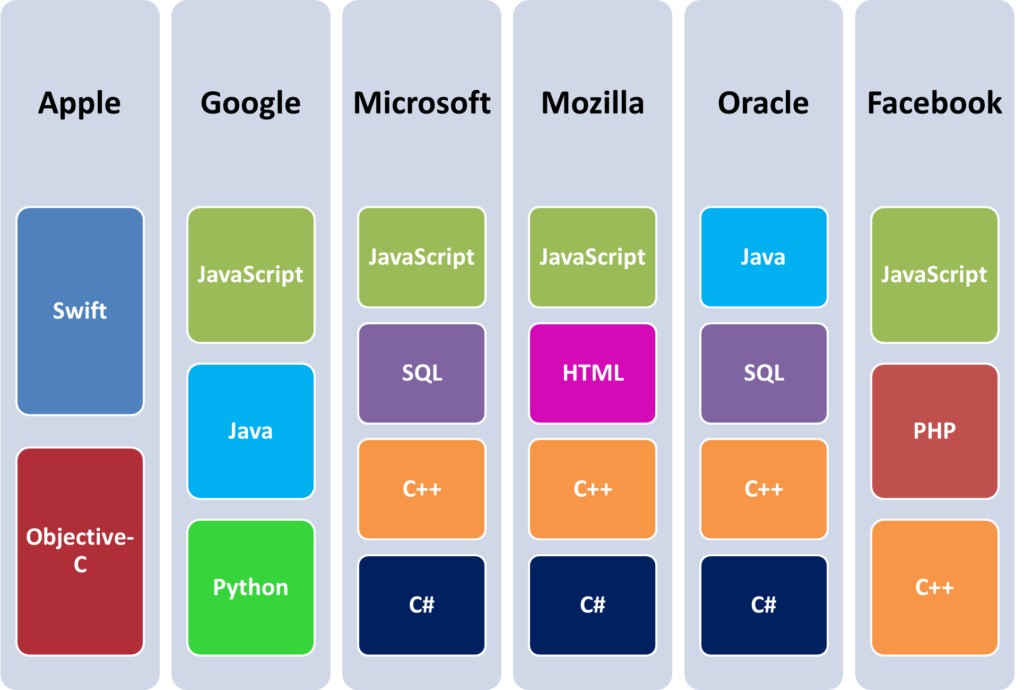
Commonly, corporations will promote the languages that they use and anti-promote the others. So if your startup is designing a software product or mobile application that will be used by one of these company’s products you will need to ensure that system integration is possible. Full integration of the software product and the device means that the two different systems function together as a system and that the user’s experience is not negatively impacted by the disconnect between the two.
Before your startup begins to develop a software product you need to select an appropriate programming language. The image below shows the top languages used when trying to conduct a variety of different tasks.
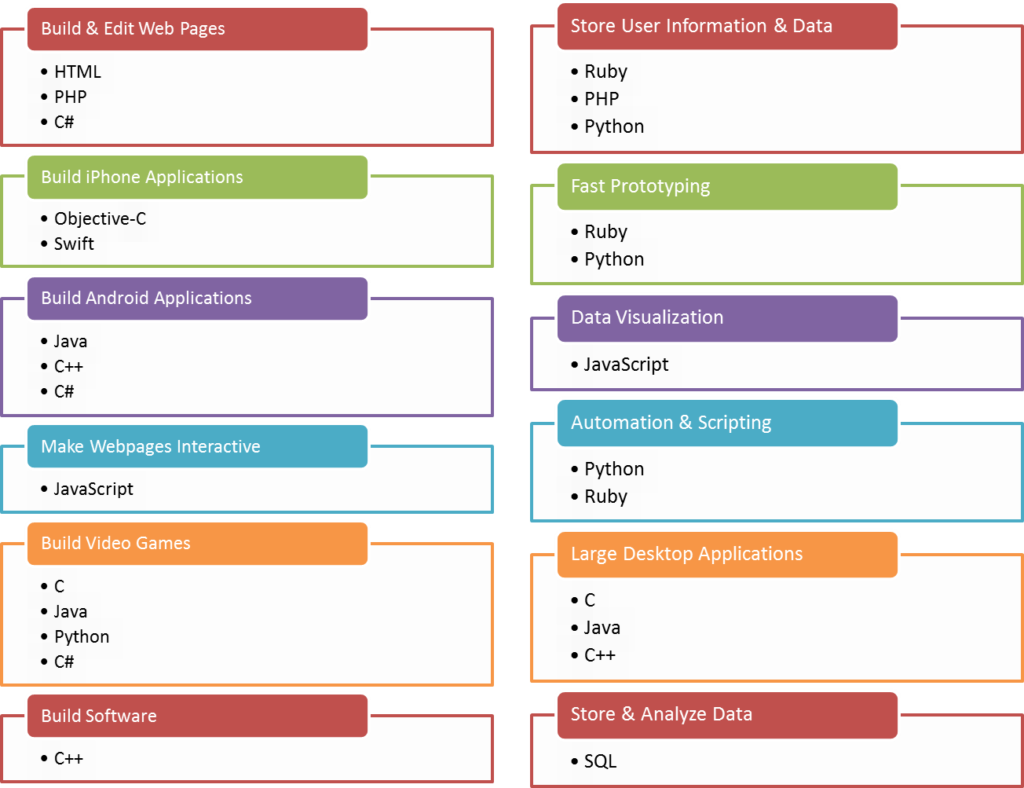
When selecting a programming language, startups need to first review the most popular languages used within their industry of focus. This is because there is a list of commonly accepted programming languages for many industries. This shows what the expected format of the developed product should be, as well as how the user or device interacts with the product. Table 1 below shows the top programming languages for a variety of different industries.
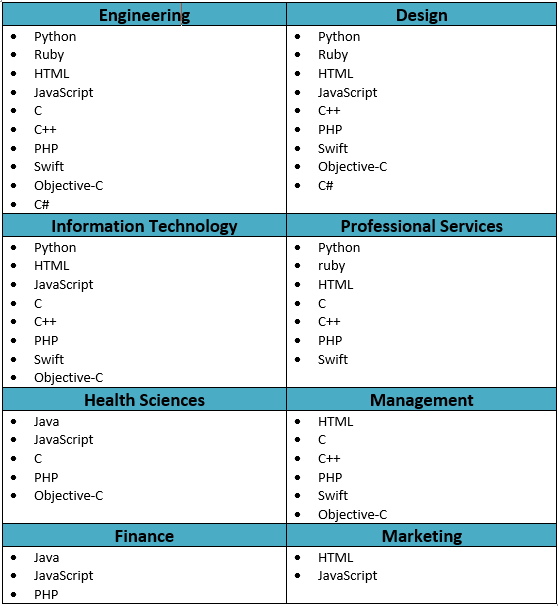
In conclusion, there are a variety of different programming languages available for your startup to use when developing your software product, website, or mobile application. When deciding which one to use, make sure to review the industry, the task your startup is trying to perform, as well as where the product will be sold or distributed by before committing to a language.
Key Takeaway: Commenting code allows programmers to add annotations to the source code to explain their thought process, or the purpose of the line of code to other programmers. Though useful at times, this practice can be overused making the code less readable instead of improving the readability.
Commenting code is an important aspect to master when learning coding basics. It involves adding a programmer-readable explanation or annotation in the source code of a software product during development. These comments are added to the source code to make it easier for humans to understand, and are generally ignored by compilers and interpreters.
Programmers add comments within the source code for a number of reasons. They can be used to explain the reasoning for writing the code a particular way, or to detail the purpose of the line of code. Alternatively, it can be used to document the revision history of the code, through that is not recommended as it can clutter the code.
Overall, code commenting can be a useful practice within programming if used correctly. Ensure that any comments added are necessary because the more comments that are added infer that the code does not communicate its purpose well and needs to be reworked.
Key Takeaway: Integrated Development Environments (IDE) allow developers to become more efficient as multiple tools required for the creation, editing, and testing of code can be found in one interface. There are many IDEs available to startups, and they should be evaluated based on the features provided as well as the cost of the tool.
Integrated Development Environments (IDE) are applications that facilitate the development of software, mobile applications, and other software-based products. They are designed to consolidate the different aspects of aspects of a writing a program into one application.
IDEs provide programmers and developers a central interface that feature all the tools that they need during the development process, including:
In addition to the above mentioned tools that are included in most IDEs, some also include the following tools:
IDEs can either be open-source or commercial offerings. In addition, they can be standalone applications or part of a larger package of software development tools.
Key Takeaway: An IDE can increase the efficiency of a development team. Additionally, debugging tools are available to help improve the code throughout development, as well as allows for increased standardization of the code between team members.
The introduction of an IDE into a startup’s development process has a number of benefits towards both its developers as well as the startup as a whole. The key benefits of using an IDE during development are:
Overall, the main goal of using an IDE during the development process is to improve developer productivity. By having all the tools in one application, developers can focus more on the code and less on switching between different tools to complete different tasks.
Key Takeaway: There are many different IDE programs available to startups. Each tool offers unique features and many are compatible with multiple programming languages.
There are many different IDE programs available to improve the productivity of your startup during the software development process. They all house a suite of development tools within a single dashboard, and help reduce errors that could have catastrophic consequences if not corrected early.
The following sections of this article describe a number of different IDEs available to startups and other companies undergoing development work.
Key Takeaway: Microsoft Visual Studio is an IDE that can be used to develop and test computer programs, websites, and mobile applications. It supports development in thirty-six programming languages, and allows for feedback on the compilation of the developed code during its creation.
In addition to being a full-feature development platform for multiple operating systems, the web, and the cloud, Microsoft Visual Studio also serves as a testing platform. It allows developers to simulate how their applications will run in their target environments and ensure that they run successfully following deployment.
Thirty-six programming languages are supported by Microsoft Visual Studio including: C, C++, JavaScript, HTML, Python, and Ruby. This simplifies the development process as startups do not need to use several different IDEs when working with a number of programming languages.
Below is a list of the top features offered within Microsoft Visual Studio:
The most basic edition of Microsoft Visual Studio is available free of charge, and is marketed towards students, and individual developers. Professional, enterprise, and test professional editions of the IDE are also available with different features available in each at varying costs.
Key Takeaway: Eclipse is a community that offers multiple IDE tools to startups. This community is compatible with many programming languages, and has a dark theme to allow for late night coding.
Eclipse offers an open-source community of tools, projects, and collaborative working groups. There are several popular IDEs offered by this company such as: desktop, cloud, and IDE platforms. This includes the Eclipse Che and Orion platforms that are widely popular.
Each of the IDEs offered by Eclipse function independently of each other, providing unique platforms within each of them. This suite of IDEs is a look place to look if your startup is looking for a reputable source for a variety of different programming languages. The languages supported by Eclipse include: Java, C, C++, PHP, HTML, and more.
Below is a list of the top features offered within Eclipse:
Eclipse is available at no cost. This makes the IDE an affordable option for startups during their development stages.
Key Takeaway: Aptana Studio 3 is a IDE that allows for the development and testing of web applications. Customization is available with the IDE to allow for the scripting of customer commands to create more unique products.
Aptana Studio 3 is a powerful, open-source IDE that improves upon the power of Eclipse to provide a fast and seamless environment. This IDE allows for users to both developer and test complete web applications within a single environment.
Aptana Studio 3 supports all major browser technology specifications. This eliminates compatibility and testing obstacles to allow for rapid deployment of code. The IDE is compatible with the following languages: HTML, JavaScript, PHP, and Ruby.
Below is a list of the top features offered within Aptana Studio 3:
Aptana Studio 3 is available at no cost. This makes the IDE a very affordable option for startups during development.
Key Takeaway: Komodo is a multi-language IDE that supports over one hundred programming languages. Collaboration is encouraged between team members through the integration of Slack.
Komodo is a comprehensive IDE for web and mobile application development. It features a variety of integrations and frameworks in a single, cross-platform IDE.
Over one hundred languages are supported by this IDE including: Python, PHP, Ruby, HTML, JavaScript, and many more. This simplifies the development process as startups do not need to utilized sever different IDEs when working with a number of programming languages.
Below is a list of the top features offered within Komodo:
Komodo is available to companies at cost at a few different price points depending on the number of projects that will be created on the IDE. The tiers of cost options are:
Key Takeaway: NetBeans is an IDE that allows for the development of mobile applications. It supports a variety of languages, and allows for easy project management with its multiple data views.
NetBeans is an IDE available to startups to allow for the quick and easy development of mobile applications. The IDE is open-source, creating a rich community of programmers who can share templates and outlines for common pieces of code.
NetBeans is an IDE that supports a wide variety of programming languages. This IDE supports: Java, C, C++, HTML, PHP, JavaScript, and many more.
Below is a list of the top features offered within NetBeans:
NetBeans is available at no cost. This makes the IDE a very affordable option for startups during development.
Key Takeaway: When selecting an IDE, first review which platforms are compatible with your startup’s selected programming language. Additionally, startups should review if they require a cloud based IDE, and the brand of device that the product is being run on (Android or Apple™) as these criteria all come into play when selecting a IDE.
Now that you have learned about some of the different IDEs available to startups it is time to figure out how to select the best one for your startup’s development project. Keep in mind this was just a partial list of IDEs, and there may be more up to date software to consider as they are continually evolving. Make sure to do your research. There are many different criteria that should be reviewed by a startup before deciding on an IDE to use, and potentially purchase. Startups should review the programming languages supported, the operating system required, the needs of the project, as well as the overall costs of the IDE.
When your startup is working on a project with where multiple languages are needed to create different features, it works best to select a multi-language IDE. Out of the above listed IDEs, below showcases the top multi-language IDEs based off the variety of languages that they support.
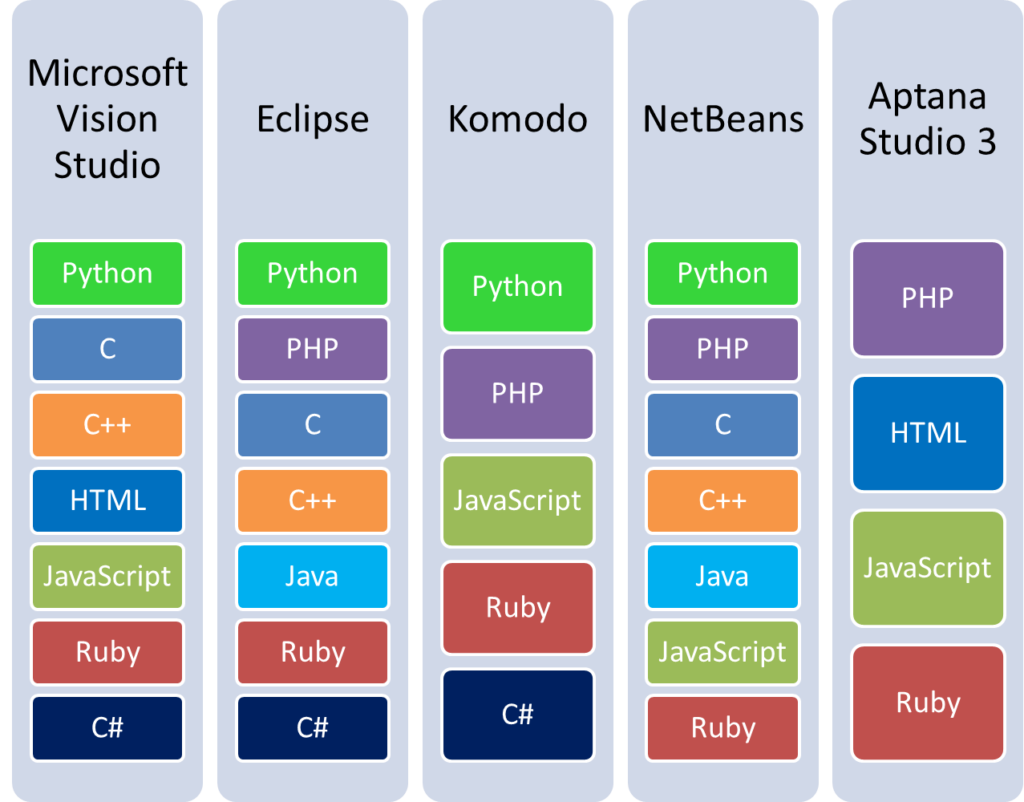
Alternatively, if a startup or developer is only using one programming language during the development process, they can select an IDE for a specific language. Some of the top language specific IDEs available are as follows:
There are also IDEs available that are used specifically for the development of mobile applications. PhoneGap and Appcelerator’s Titanium Mobile are both IDEs designed for mobile application development. Additionally, many muti-language IDEs (like Eclipse for example) have mobile development plugins that can be added to their platform.
Cloud-based IDEs are also starting to become popular with the improved cloud technology available. These cloud-based IDEs have the capabilities of web-based IDEs, and many vendors are beginning to offer them in order to remain competitive.
Cloud-based IDEs are unique as they allow developers access to their code from anywhere which is useful for startups that have teams who collaborate remotely. Some examples of cloud-based IDEs are:
Lastly, startups need to review where their developed product will be sold or run on. For example, is the product going to be run on Microsoft™ or Apple™ devices?
There are many different IDEs available that are specific for the development either Microsoft™ or Apple™ products. Below is a list of some of the top IDEs for each platform:
In conclusion, there are a number of different IDEs available to startups to improve their team’s productivity during software development. Startups should review the cost of the IDE, its specific features, the languages supported, as well as the project itself to determine which IDE is most appropriate to use.
Key Takeaway: Code source control saves individual versions of the developed code to track changes. This allows startups to easily revert back to an earlier version of the code if there is an issue. There are many tools available to manage source control so review all the options before selecting one.
Controlling the code being developed is important during any software development project. Source control is a common part of a developer’s routine. If it is used correctly, it can save startups money and resources.
Source control saves individual versions of the code. This allows developers to reuse previous versions of the code, or allow the product to be reverted to an older version is there is an issue.
This process is all about keeping track of every change to the code. This includes tracking and managing the who, what, and when of changing the code.
It is especially important if there are multiple dispersed teams working on the development project. Source control is also important in large businesses that have many stakeholders, strict processes and workflows, as well as a hierarchical organization. These business characteristics interact together to create coordination and integration challenges when it comes to merging and deploying code.
Historically, companies used local version control systems where protocols were in place requiring each version of the file to be archived in a separate directory. This directory had time stamps to track when the last change occurred within the file.
Though it was a very simple system it was highly error prone. This is because it was easy to forget which directory was the archived files’, leading to team members editing the wrong files. Additionally, there was a single point of failure as there was only one server, meaning that if the hard disk got corrupted, everything was lost if there were no backups. As a result, source control tools were created to overcome these difficulties.
Key Takeaway: Code source control tools allow startups to automatically save and track different versions of the code without having to waste resources doing it manually. Human errors are diminished, and user satisfaction is increased with the creation of reliable software versions.
Implementing a source control system into your startup allows for improved ease of mind within the company as there is no fear of losing any previous versions of the code for your product. Source control tools have the following benefits:
Overall, adding a source control tool to your startup’s toolkit has a variety of benefits. The biggest of which being that developers will be able to easily go back to previous versions of the code if an issue arises during development.
Key Takeaway: To ensure that code source control is conducted efficiently, small changes should be made often. Additionally, all changes should be commented to ensure there is documentation throughout the process, and that your team follows an agreed upon convention and workflow.
Below lists tips that will help startups cut down redundant work, increase efficiency, as well as helping to prevent mistakes and errors.
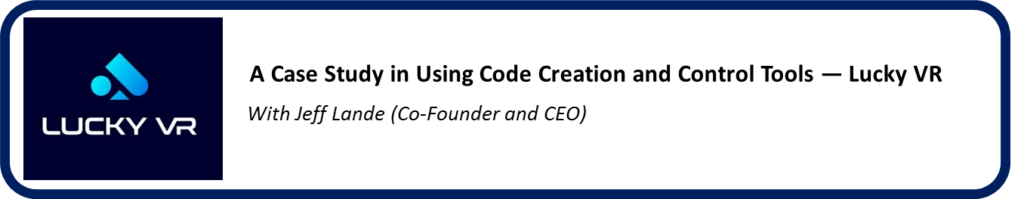
With the growth of Lucky VR, a virtual reality (VR) company that specializes in casino games, source control and code security has become increasingly important. The company uses GitHub, a service for projects that use Git (a free and open source version control system), for their source control needs. GitHub is also paired with Jira, a tool that is used to track issues and bugs related to your developed software, for their bug and issue tracking, as well as project management needs.
The above mentioned tools are used to ensure that all bugs and issues reported are thoroughly documented to ensure that they are all addressed in order of priority. By having these tools in place, Lucky VR ensures that all the issues and bugs experiences by the users are addressed in a timely fashion so that the user’s experience using their product is not negatively impacted. Likewise, GitHub is used by Lucky VR to ensure that all versions of their software are maintained. This is especially important when addressing bugs as a previous version of the code may need to be restored to remove the bug that was introduced.
A unique tool that Lucky VR uses to test the code that was produced the previous day is an automated Quality Assurance (QA) bot that plays itself at night. This QA bot plays the game, with the newly introduced code, through the night to identify any areas of the code that need improvement or resulted in a game error. This was a great addition to the code validation process as Lucky VR previously had to do all the testing manually themselves.
Overall, Lucky VR uses code creation, control, and validation tools in order to ensure that the created product if free of bugs and is maintained correctly. This allows Lucky VR’s product to continue to provide its users with a positive experience.
There are many different source control tools available that help startups manage their code. These tools all allow for ease of development and increased collaboration between team members. All of them are built on the basic premise of keeping different versions of the code to make comparisons and revert to early versions if needed. The following sections of this article describe some of the top source control management tools available.
Key Takeaway: Git is a free source control tool available to startups that can handle both small and large scale projects. It has cross-platform capabilities; however, as the history log grows it becomes more difficult to understand.
Git is considered one of the best source control tools available. It is an open-source tool that is free to developers. Git has many features that work together to make it one of the most popular source control tools available:
There are a number of advantages and disadvantages to using Git as your startup’s source control tool of choice:
Key Takeaway: Concurrent Versions System (CVS) is a popular source control tool as it creates historical snapshots of the project allowing for easy review. There are web browser capabilities increasing collaboration, however, there it does not support signed revisions.
Concurrent Versions System (CVS) is another popular and common tool of choice within the development field. It is an open-source tool that is free to developers.
CVS has many features that make it one of the popular source control tools available:
There are a number of advantages and disadvantages to using CVS as your startup’s source control tool of choice:
Key Takeaway: Apache Subversion (SVN) is a source control tool that has improved Windows support compared to Git. It does not support signed revisions, nor does it store the file’s modification time.
Apache Subversion (SVN) aims to be the best-matches successor to CVS and is gaining popularity. It is an open-source tool that is free to developers.
SVN has many features that make it one of the popular source control tools available:
There are a number of advantages and disadvantages to using SVN as your startup’s source control tool of choice:
Key Takeaway: Mercurial is a source control tool that can handle both plain text and binary files. It is an easy to learn tool, however, all the add-ons must be written in python which could limit the companies that can use this tool.
Mercurial is a distributed revision-control tool that is written in python and is intended for software developers. The tool supports Unix-like, Windows, and macOS operating systems. It is an open-source tool that is free to developers.
Mercurial has the following features:
There are a number of advantages and disadvantages to using Mercurial as your startup’s source control tool of choice:
Key Takeaway: Monotone is a source control tool that is easy to learn, and has good documentation. It is written in the C++ language, and has observed performance issues when using certain operations.
Monotone is a source control tool that is written in the C++ programming language. This tool supports Unix, Linux, macOS, and Windows operating systems. It is an open-source tool that is free to developers.
Monotone has the following unique features:
There are a number of advantages and disadvantages to using Monotone as your startup’s source control tool of choice:
Key Takeaway: Startups should review the project requirements and compare different source control tools against each other when selecting one. Additionally, startups should utilize free trials when testing out paid tools to ensure they have all the required features and are easy to use.
Before selecting a source control tool to use, startups should first make sure it is a necessary addition to the development process. If your startup is working on a project with technical components, different members that need to collaborate, and expect there to be frequent changes, a source control tool is the way to go.
When selecting a source control tool, starups should review a variety of different criteria before selecting one. Below are some key things to review before selecting a source control tool for your startup:
In conclusion, source control tools can be used by startups to record the changes to their files over time. This allows startups to keep track of who makes each change, as well as revert to an earlier version if an issue is introduced.
Key Takeaway: Versioning involves creating a unique version identifiers for both internal and external releases of a software product. This allows for tracking of the versions, as well as clear identification of what versions are being used by users when there is an issue.
Software versioning is the process of numbering different releases of developed software for both internal use and release designation. This allows companies to keep track of what version of the software users have when they need to troubleshoot or respond to user feedback. It can also be used to help users recognize when there are updated versions of the software to download.
Versioning is important to use as it allows startups the ability to uniquely identify the software that has been provided to the users. This allows for easier communication during the release process as it is much easier to talk about a product if it has a name or a number.
Versioning also allows your startup to communicate to the users about how mature the release is, or show the state of your software (for example, is it a beta version or a full release). Versioning is also important as it allows users to identify what version of the code they are using when they need to report a bug. This is especially important when there are multiple versions of the software running by users.
Key Takeaway: Versioning can be conducted using numbers or names, or any combination of the two. Make sure each identifier is unique and that they are not repeated throughout as the product changes. Semantic versioning is the most commonly used versioning scheme within startups.
There are many different ways that your startup can version your developed software product. It does not matter what why you choose as long as you keep the following in mind:
Semantic versioning is the most used versioning scheme within the software development industry. Each version of the software is given a version number following the format: MAJOR.MINOR.PATCH (example 2.5.3), where each section refers to the following:
This is a helpful versioning scheme for when your startup is developing libraries. This is because it allows for clear identification when each change of the software was conducted and what level of change it was. Additional labels can also be used to indicate if it was an alpha (a), beta (b), release candidate (rc), or release (r) version of the software.
The Major.Minor versioning scheme is a shorter version of the semantic versioning scheme. It was created because the semantic versioning scheme can be elaborate to use and this option provides a shorter form.
The versioning scheme allows startups to choose if the increment number is the MAJOR or MINOR number. Alternatively, the year of the first release could be the MAJOR number (for example 2019.1).
The versioning scheme allows startups to keep versioning simple. It does however still provide valuable information about the impact of the release to your users.
The name versioning scheme is a simple versioning scheme that connects a name or a previously mentioned versioning scheme. One example of which is Android Nougat, which corresponds to version 7.0 of the software. This type of versioning is commonly is used to communicate to the user MAJOR releases of the software product in an easy to understand manner.
The names are released in alphabetical order to show a clear progression of the software product. The name version scheme also allows your startup to be creative in the theme you choose for your names. Pick a theme that is connected to your product, like names of planets or stars for a space product, or the NATO alphabet for air traffic systems.
The name versioning system allows startups to be creative with their naming system. They can use years and dates in their product along with the product’s name to show what version it is (Windows 95). Or random codes can be introduced to what version it is (Adobe Photoshop CS2).
If all the above mentioned versioning schemes seem complicated to you a simple versioning system available is the basic versioning scheme. This scheme uses a single incrementing digit (version 1, version 2 . . .) to showcase the changes in the software.
This versioning scheme is commonly used when developing custom made software. This is because it is a very useful, simple, and clear way to explain to the users when changes have been made within the product.
Key Takeaway: The internal and external versioning scheme of a software product may be different. Ensure there is a database in place to keep track of the how the two versioning systems connect to easily change the code when there are bugs found within the external version of the code.
The external versioning scheme is visible to your users. It will be used when communicating about releases and updates to your users.
The external versioning scheme, however, does not contain enough information for internal use. This is because the development team needs to know which software is running on each machine for testing, acceptance, and production and how it releases to the source control system being used.
Until a software product is released to production, the same versioning scheme has been used through all the testing and troubleshooting process. Having a different external versioning scheme is not necessary during development, and is only required when your startup begins to build the official release for the users.
Once there is both an external and internal versioning scheme for the same product, a database needs to be created to track how each corresponds to each other. This database needs to contain the following information:
This information works together to ensure that startups are able to track the internal and external versions of their software product and how they connect. This is important as it allows startups to easily troubleshoot the external version of the code by quickly pulling up the corresponding internal version.
Overall, versioning is an important part of software development. This is because it allows startups to track the different versions of the code that are being tested and created internally, as well as the ones that are being used by users every day.
One of the key aspects to the development of a successful software product is the code which forms the foundation of the product. The code needs to be created and controlled correctly to help reduce and control issues that come up throughout the development and release process.
The code needs to be created in an appropriate programming language based on the product and industry. This code can be created within an IDE in order to improve the development team’s efficiency by combining multiple development tools together within one interface.
During the development process, the code can be controlled using source control tools. This will track who revises the code and allows the team to revert back to previous versions of the code if required. A versioning scheme should also be implemented to easily identify and track internal and external versions of the code.
The code is what programmers use to communicate commands to the devices that are using the software product. Ensure that the code is developed and maintained successfully to allow your startup to focus on the function of the code, rather than organizing when it is too late.
Congratulations! You have now learned about code creation and control and its importance during software development. After reading this article you should have learned the following key points:
<– Back to: “How to Create Software: Development Techniques to Learn”
© 2023 Altitude Accelerator | Brampton, Ontario, Canada